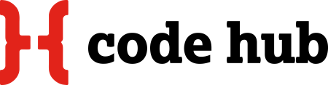Posted on: 11 October 2014
What is the MEAN Stack? According to Google it is a full stack javascript environment consisting of MongoDb, Express, AngularJS and NodeJS, but what does that really mean? Essentially that every element of the stack is written in the same language - The Data storage, the data transformation, the data manipulation - everything is all done in Javascript.
There is actually a package which does all that in one go - Mean.io - but that’s a very opinionated framework which has been very carefully considered and well supported. You may want that, or you may want to take parts of it - I’ll leave that as an exercise for the user. Below is the old manual way of doing it to get everything hooked up.
As a windows user it’s less well documented getting up and running on this stack so here I’ll go through the tools to get you going. You will need to install the following from these locations. I prefer to use the 32 bit versions even though I’m on a 64 bit machine as I had random errors on the 64 bit.
- Git - http://git-scm.com/download/win
- Node.js - http://nodejs.org/download/ (Make sure you install NPM with Node)
- MongoDB - https://www.mongodb.org/downloads
You need to ensure that as all tools (node, git etc) are installed that the path is encorporated. This can be done as part of the installation process - GIT and Node installs will give you the option, but if you have already got these installed you can also include the paths manually.
Eg - if git is installed at C:\Program Files (x86)\Git\bin;C:\Program Files (x86)\Git\cmd
Open Windows Environment Variables/Path Window
- Right-Click on My Computer
- Click Advanced System Settings link from the left side column
- Click Environment Variables in the bottom of the window
- Then under System Variables look for the path variable and click edit
- Add the pwd to git’s bin and cmd at the end of the string like this:
;C:\Program Files (x86)\Git\bin;C:\Program Files (x86)\Git\cmd
Do the same for Node and Mongo - make a note of the installation paths when you install these
Typically tools usually also require you to run Grunt and Bower. These can be installed by running the following from the command prompt. When you run a command prompt ensure you run is as an Administrator (in an elevated role). See here for instructions on how to do this - http://technet.microsoft.com/en-us/library/cc947813(v=ws.10).aspx
Other useful tools and links :
RoboMongo - A great UI querying tool : http://robomongo.org/download.html
Intro in to NPM - http://howtonode.org/introduction-to-npm
NPM Folders - https://www.npmjs.org/doc/files/npm-folders.html
Running MongoDB on Windows - http://docs.mongodb.org/manual/tutorial/install-mongodb-on-windows/
The TL:DR Key Facts
The following will install Grunt globally on your machine
npm install -g grunt-cliThe following will install Bower on your machine
npm install -g bowerMongo : Getting started
Make a folder for the DB in your mongo folder (eg \data)
mongod.exe --dbpath d:\test\mongodb\data
By Carl
Posted in Categories:
javascript
mean_stack
node
express
mongo