CSS Layout
flexbox
Edit this html file and add your CSS in the tasks.css file.
Task 1
Without changing the HTML source order arrange items below. Use flexboxes order property
- Frog, Robot, Balloon by default
- Balloon, Frog, Robot on the large viewport (800px)
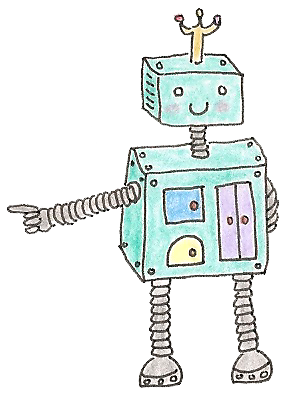
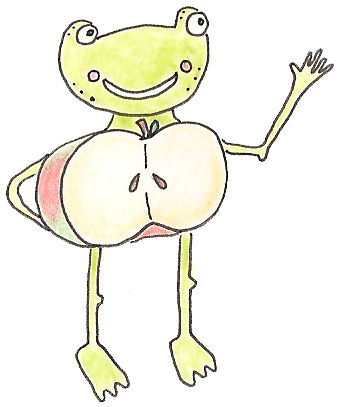

Task 2
Vertically align this ghost (using flexbox).
